bentcon webbanner images for use
select highlighted text, copy, and paste into appropriate area of html page body
First, right click on the banner you like and select "copy image location" Now go to your blogger dashboard. From your dashboard, hit the "design" button of the appropriate blog, and under "page elements", click on "add a gadget". Coose "picture". in the pop-up form, ignore "title" and "caption". in the link field add "bent-con.org" after "http://". un-check the "shrink to fit" box. Select "from the web". paste in the image url.
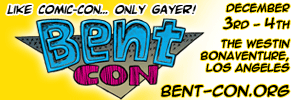
|
<A HREF="http://www.bent-con.org"> <IMG SRC="http://www.dogspunk.com/bent/300x100y.gif" BORDER="0" WIDTH="300" HEIGHT="100" ALT="bent-con.org"> </A> |

|
<A HREF="http://www.bent-con.org"> <IMG SRC="http://www.dogspunk.com/bent/300x100p.gif" BORDER="0" WIDTH="300" HEIGHT="100" ALT="bent-con.org"> </A> |

|
<A HREF="http://www.bent-con.org"> <IMG SRC="http://www.dogspunk.com/bent/728x90.gif" BORDER="0" WIDTH="728" HEIGHT="90" ALT="bent-con.org"> </A> |
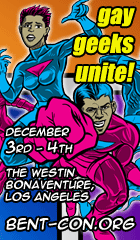
|
<A HREF="http://www.bent-con.org"> <IMG SRC="http://www.dogspunk.com/bent/120x240p.gif" BORDER="0" WIDTH="120" HEIGHT="240" ALT="bent-con.org"> </A> |

|
<A HREF="http://www.bent-con.org"> <IMG SRC="http://www.dogspunk.com/bent/240x400p.gif" BORDER="0" WIDTH="240" HEIGHT="400" ALT="bent-con.org"> </A> |

|
<A HREF="http://www.bent-con.org"> <IMG SRC="http://www.dogspunk.com/bent/160x600p.gif" BORDER="0" WIDTH="160" HEIGHT="600" ALT="bent-con.org"> </A> |